What is CMAS?
CMAS is an organization (a project initiative of the Toronto District School Board) that focuses on caring for immigrant and refugee children. They identify gaps in child care services and work to create solutions; establish and measure the standards of care; and support services for newcomer families through resources, training and consultations.
They perform annual site visits to child care services across Canada, and the objective of this assignment was to assess and synthesize the experience of their consultants visiting child care spaces/facilities, to document the performance of a childcare centers team, practices, legislation compliance and staff capabilities to best serve the children they care for every day.
The Problem:
The CMAS consulting team was conducting site assessments across Canada using traditional paper forms. This was extremely time consuming and difficult to analyze in real-time by other team members back at HQ.
Challenge:
Access to files was only available onsite and filed after childminding site visits were completed, and at head office for security.
The Solution (My Role and deliverables):
A cloud-based Software was sourced and programmed as the Digital solution for their consulting needs.
Tools used:
Google Chrome, Fluidsurveys, Samsung Galaxy Tab 3, Apple Ipad 2, Adobe Indesign, Photoshop, Illustrator
Process:
Gathered information, conducted interviews, and led team discussions to hear users’ perspectives, needs & goals
Sourced and programmed a cloud-based software
Created an interconnected and user-responsive flow of form processing
Programmed the software based on gathered information
Conducted usability testing with consultants and received their feedback
Revised and Improved processes and flows based on collected user feedback
Led training on procedures and operations of the tool
One of the earliest iterations
While I had the majority of features I needed, it wasn’t always the most stable. And there were limitations that just couldn’t be resolved until the software matured. Still, it was the MVP that the team could secure then. In order to gain as much understanding as possible I led all training on procedure and operation of the tool, demonstrating navigation and encouraged the consultants to share everything they encountered to bolster the overall performance of this new assessment checklist tool.
I needed to begin usability testing with the consultants in order to get their feedback, refine the ease of use, and validate the design approach based on the various challenges they might face using a tablet to conduct their assessment visits of childcare center spaces.
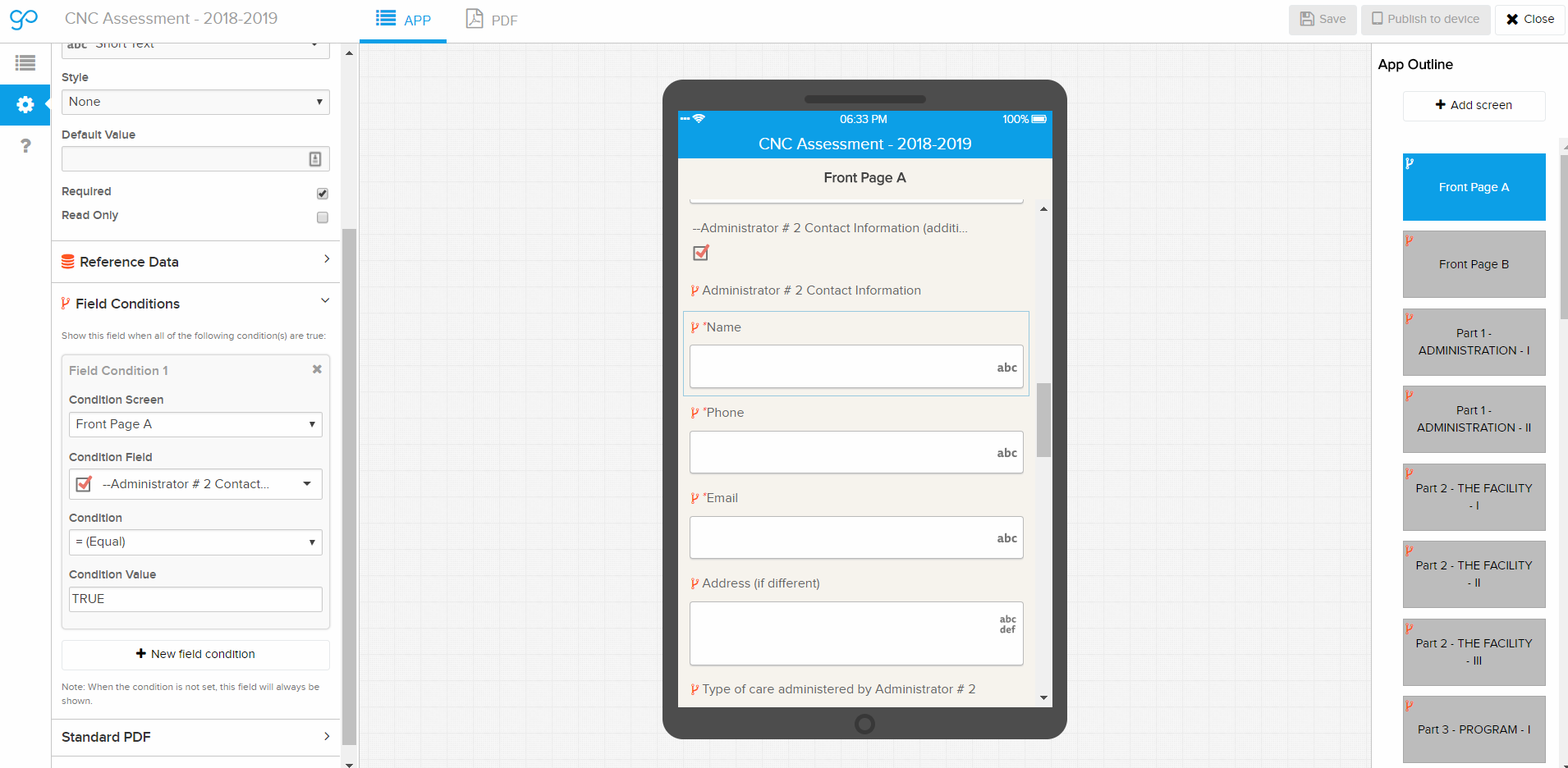
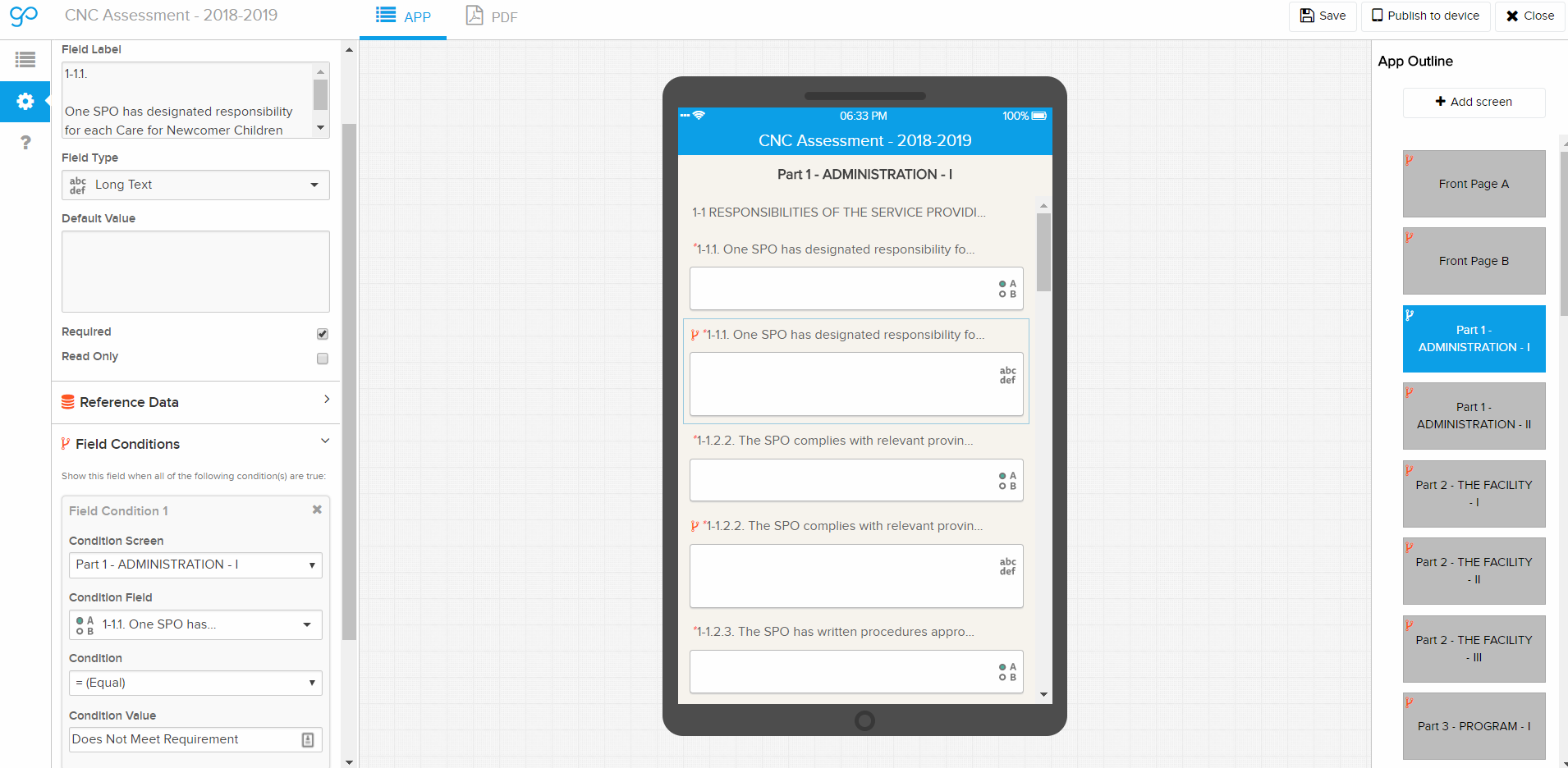
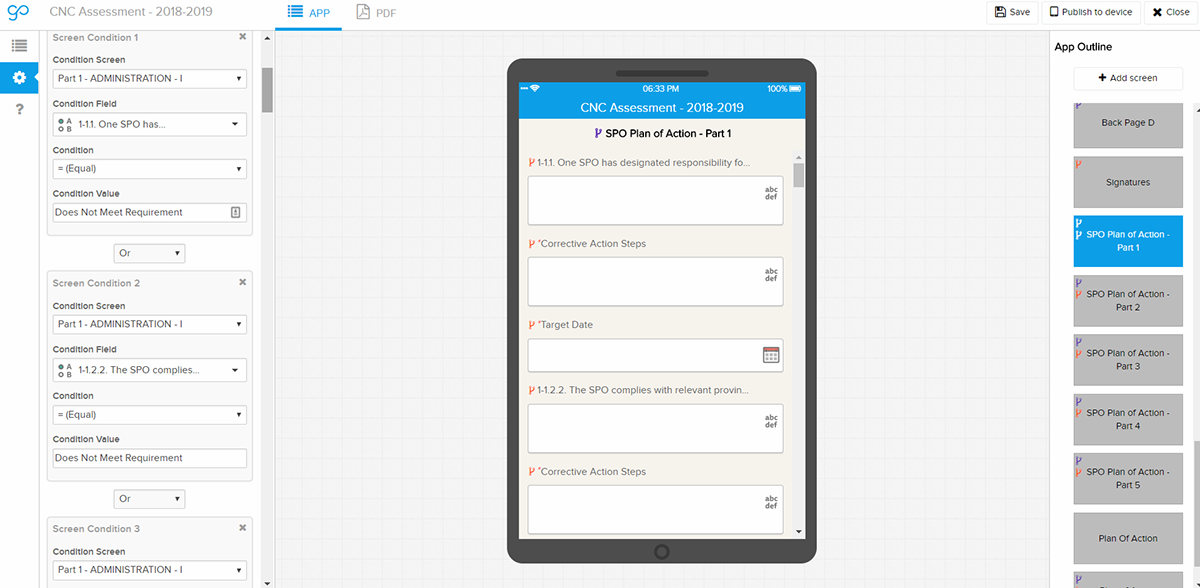
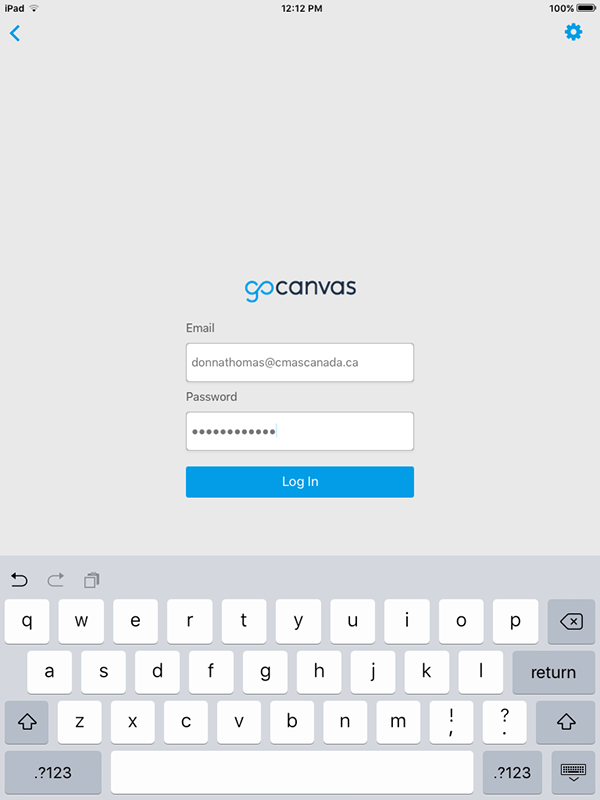
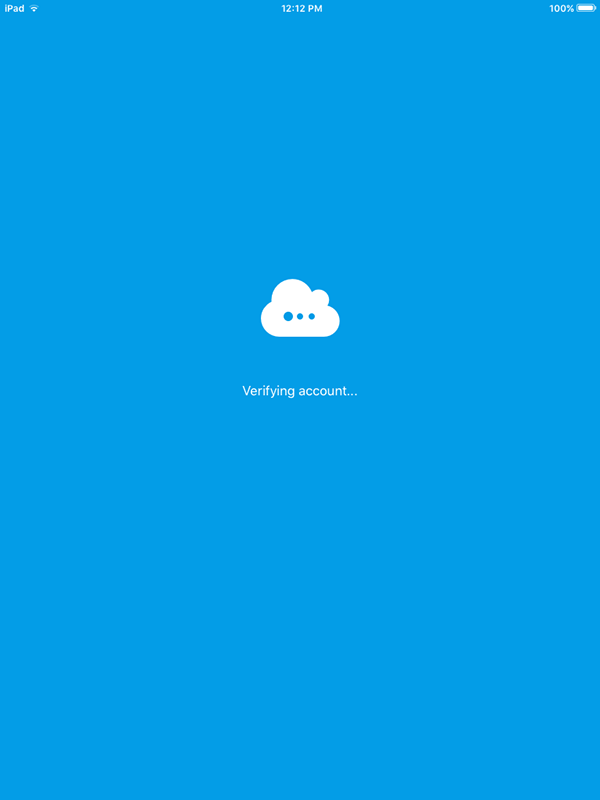
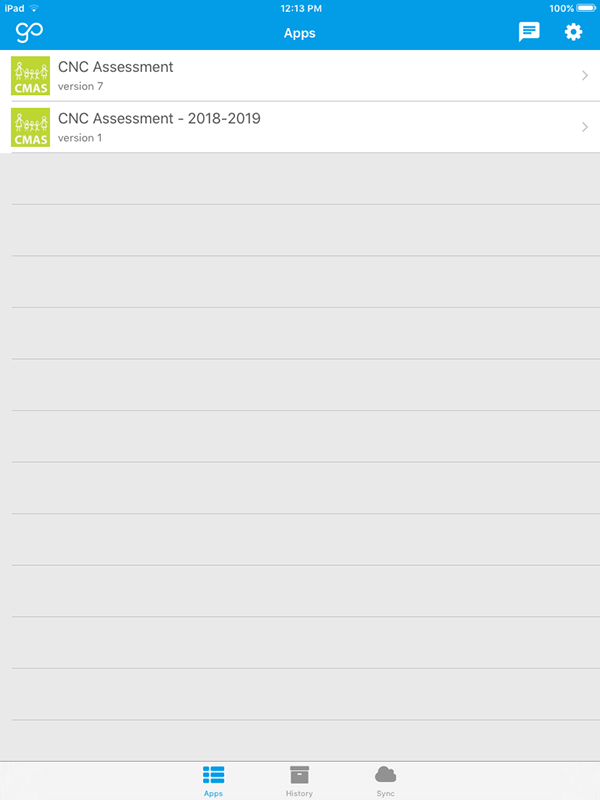
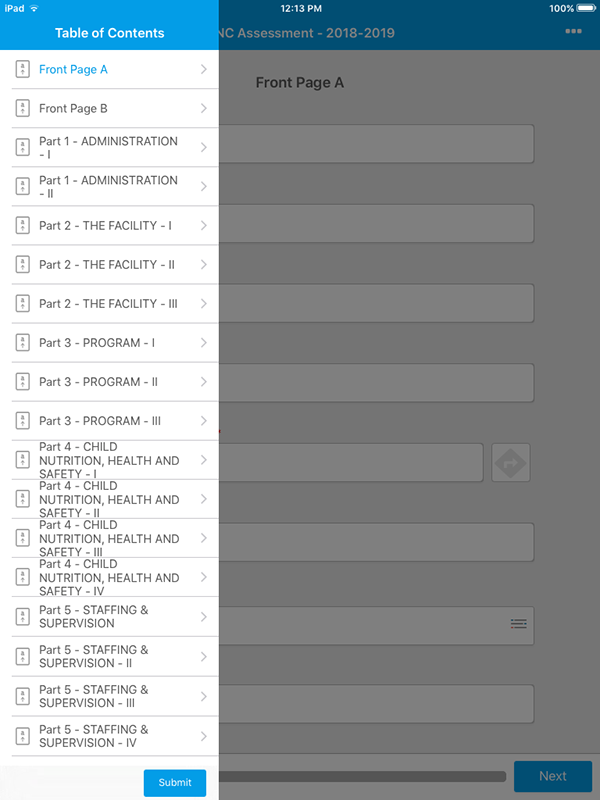
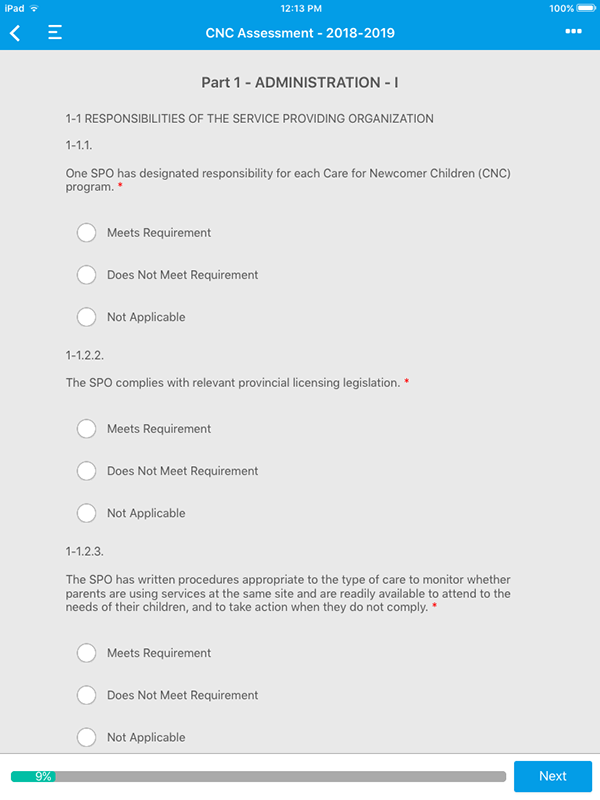
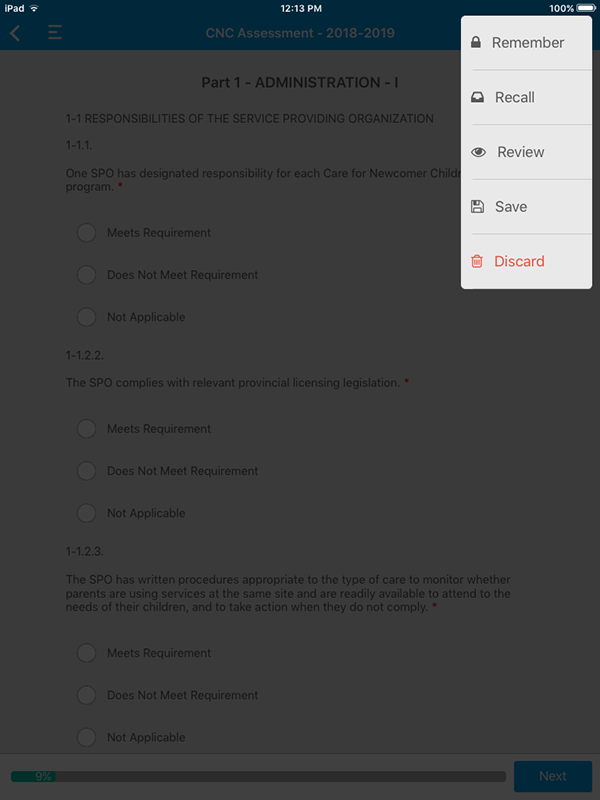
Overall, this project has allowed the team of consultants to gather and assess criteria they need to, and remain unencumbered while performing their tasks. I learned a great deal about procedures, implementation, and troubleshooting with users (consultants while at the childcare centers).
